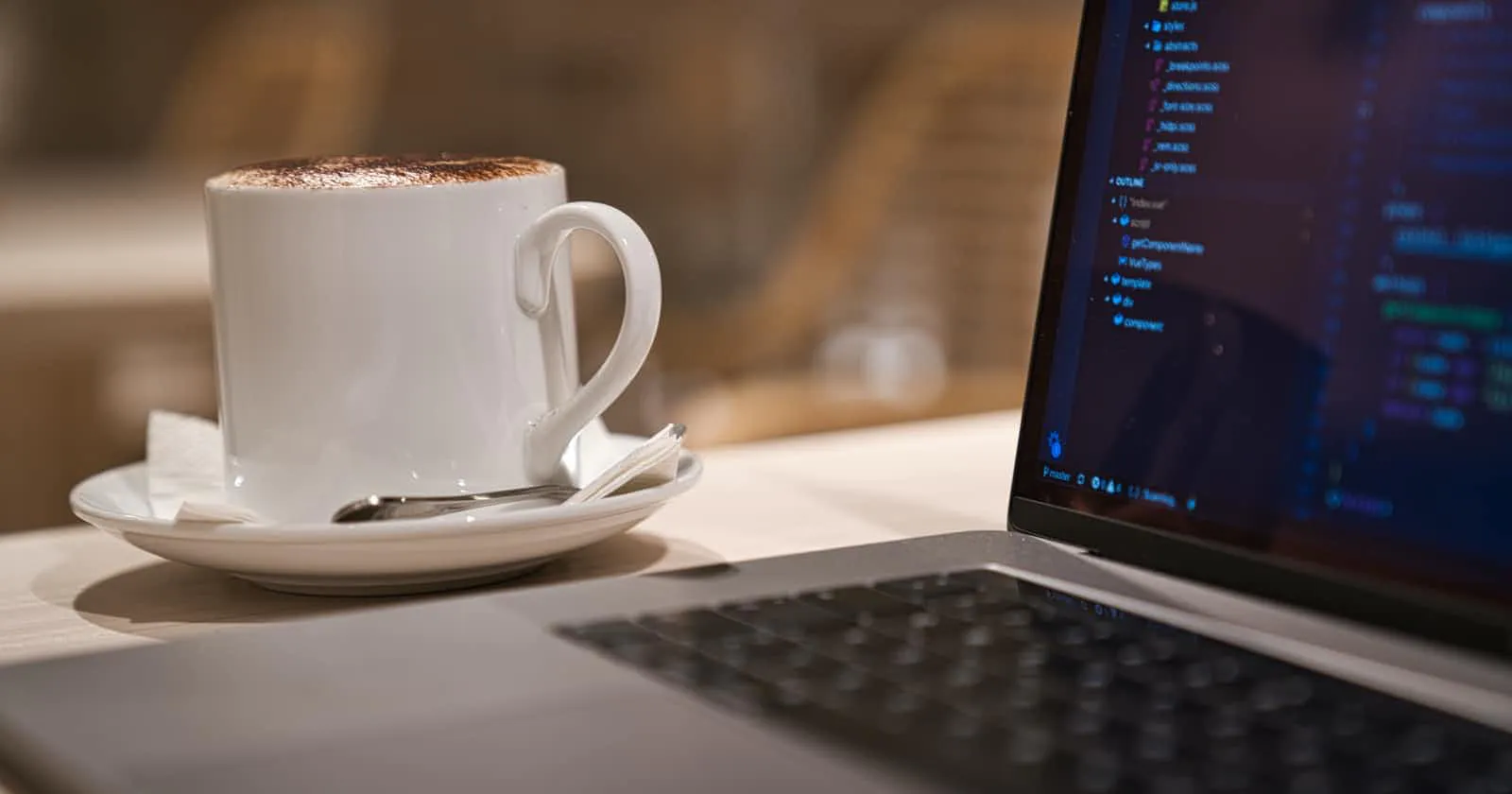How does AI improve my work and life?

AI consistently enters various spheres of our lives. As someone who eagerly explores new technologies, I decided to fully utilize the possibilities of AI in my work and daily life. In this article, I will show you how I integrated AI into my daily activities to make them more efficient.
GitHub Copilot
GitHub Copilot is more than just a programming support tool. It's a true collaborator that knows code almost as well as I do. What fascinates me about it? Its ability to interact with my tasks in an almost intuitive manner. For example, I was recently working on configuring Rollup, where I needed to set a new value but couldn’t recall the exact name of the property. All I had to do was start writing a comment in the code expressing my intentions, and Copilot instantly suggested the correct property and its value. This not only speeds up my work but also teaches me new things or reminds me of those forgotten.
Although Copilot excels at generating code in typical scenarios, it is not free from errors. Sometimes its suggestions may not be perfectly adapted to the context of my project. For instance, it might suggest fields that do not exist in the current object or generate functions that do not work correctly. Therefore, I always approach its proposals with a degree of skepticism and treat them as a starting point that requires further verification and adjustment.
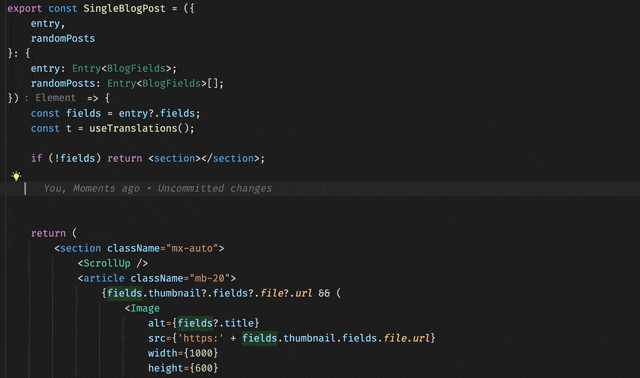
Improving Grammar in English
Working in an international environment requires proficiency in English, which is crucial for daily communication with colleagues and clients. Although I feel comfortable using English both in speech and writing, minor errors can happen to anyone. To minimize the risk of mistakes and always maintain a high level of language proficiency, I decided to use an AI tool for quick verification and improvement of my texts.
I created a keyboard shortcut (opt+shift+f) on my Mac that allows me to send a selected sentence directly to ChatGPT, and within a few seconds, I receive its corrected version. This solution is much faster and more convenient than traditional methods of using translators or text correction tools. Now, when I'm writing an email or preparing a document, I just use this shortcut to ensure that my sentences are grammatically correct.
An additional advantage is that regular use of this tool gradually improves my language skills. By analyzing the corrections suggested by AI, I learn to recognize and eliminate common errors, which translates into an overall improvement in my fluency in writing in English.
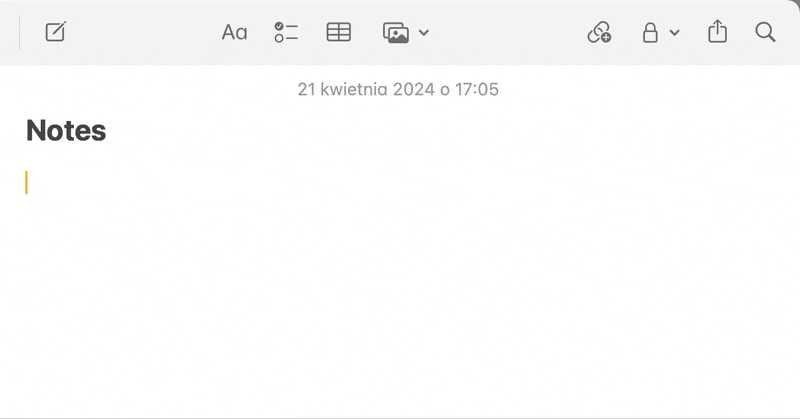
Polish ↔ English Translations
Translating texts between Polish and English is a daily necessity in my job, both when writing reports and communicating with international partners. Instead of traditional translators, which often misinterpret the meaning of technical terms or fail to consider the context, I decided to integrate ChatGPT into my workflow.
I configured a keyboard shortcut (opt+shift+t) that allows me to instantly translate any text stored in the clipboard. This solution is not only fast but also extremely accurate. ChatGPT handles linguistic nuances well, which is invaluable when precision in terminology and style must be maintained. This is indispensable, especially when I'm working on technical documentation or need to quickly convey complex technical information in a clear manner.
Thanks to this method, my translations are not only faster but also more consistent, which is crucial for maintaining professionalism in an international business environment. Translations performed by AI also help me understand and better respond to the needs of my partners and clients, regardless of language barriers.
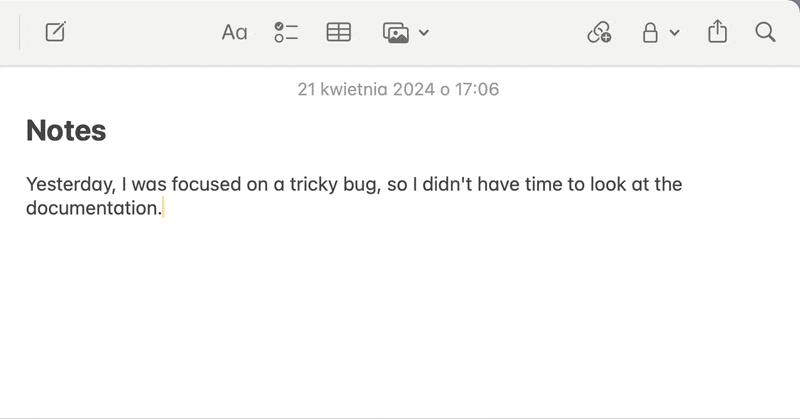
Automation of Household Budget Management
For many years, I have been managing a household budget, recording every expense and assigning it to appropriate categories. To facilitate this process, which can be time-consuming especially after major purchases, I decided to expand my existing PWA (Progressive Web App) to include a feature utilizing AI.
The new functionality involves taking a photo of a receipt, after which the text is automatically read by image recognition algorithms. Subsequently, the data is sent to GPT, which I use to process and categorize each purchase. In my script, I have programmed the AI not only to recognize text but also to be familiar with my expense categories from the database. The AI intelligently assigns each product to the appropriate category and generates an organized JSON that includes the products, their prices, and categories.
The final step is data verification before confirmation. I simply check if everything is correct and click “Confirm,” after which the data is automatically saved in Google Sheets. This innovation has not only made it easier for me to manage the budget but also saved a significant amount of time that I previously spent on manual entry and categorization of expenses.
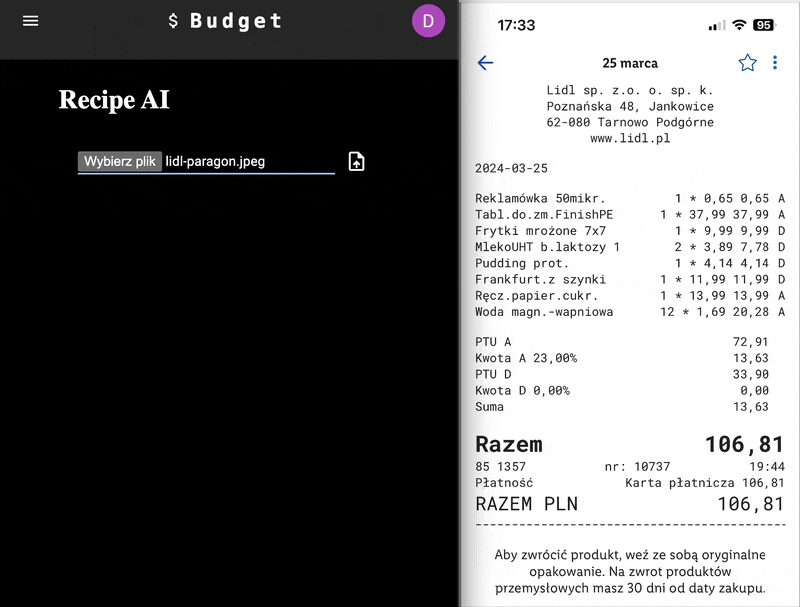
Summary
Experiments with AI have significantly simplified many of my daily tasks, enhancing both my productivity and quality of life. Integrating AI into daily activities is an excellent way to save time and increase efficiency. I encourage everyone to explore how modern technologies can assist in daily management and work.